CONFIGURATION FOR GTIGLOBAL TRUNK
Examples on how to setup GTI SIP Trunks, create a Inbound/Outbound Trunks and copy and past the following:

[GTIGLOBAL SIP Trunk]
host=96.127.174.38
;context=from-trunk
;context=from-pstn-e164-us
type=friend
port=5062
;context=from-trunk
;context=from-pstn-e164-us
type=friend
port=5062
NOTE:
For new SMS enabled Phone Numbers (DID), please allow up to 10 minutes for propagation. 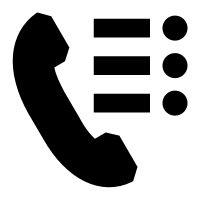
If this is a brand-new or ported number, it can take up to 24 business hours to fully propagate over all carriers network.
If you are using GTIGLOBAL Mobile DID Portal:
If this is a brand-new or ported number, it can take up to 24 business hours to fully propagate over all carriers network.
If you are using GTIGLOBAL Mobile DID Portal:
How do I tell which GTI Phone Numbers (DID) are assigned to which Trunk and SIM?
From GTI Portal, select "DID Management" then click on “DID Destination ” button to view your DIDs and their corresponding destination trunks. You may also edit the destination from this screen if you have the service access level by clicking on the DID number. More Details Here
From GTI Portal, select "DID Management" then click on “DID Destination ” button to view your DIDs and their corresponding destination trunks. You may also edit the destination from this screen if you have the service access level by clicking on the DID number. More Details Here
